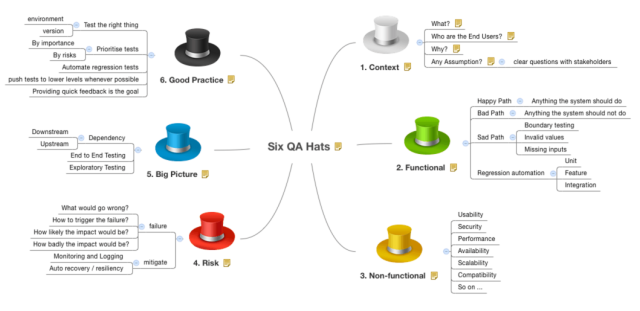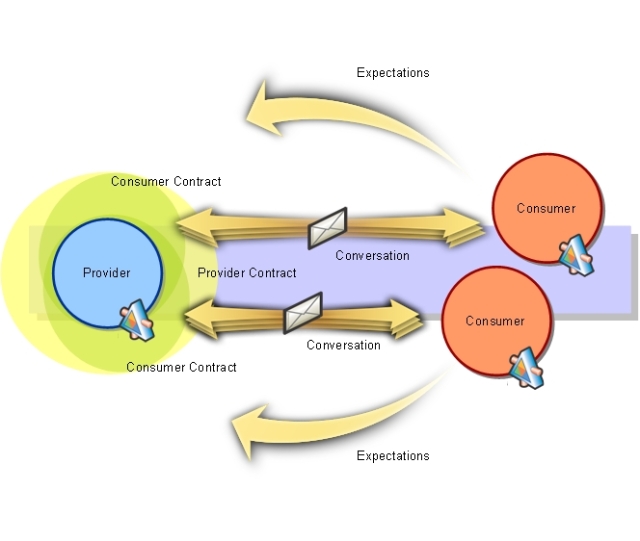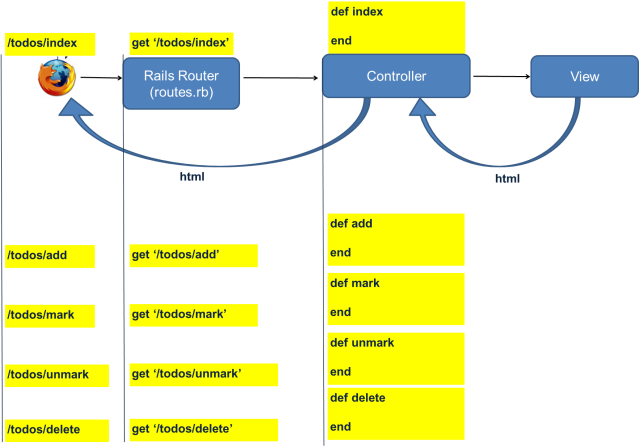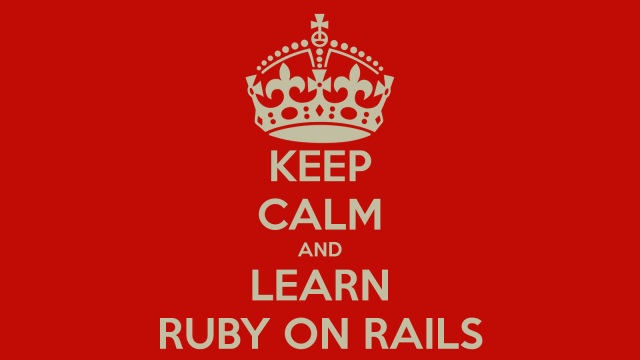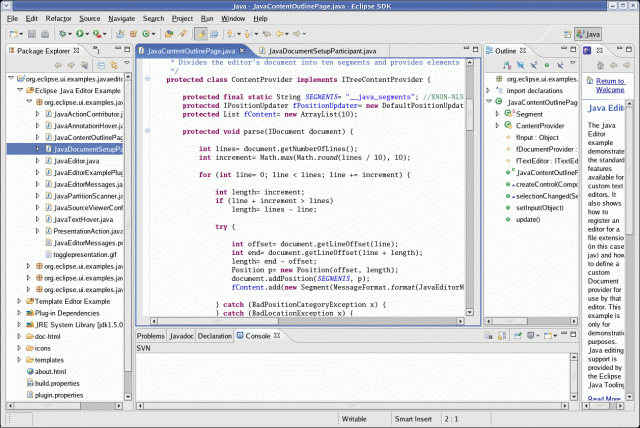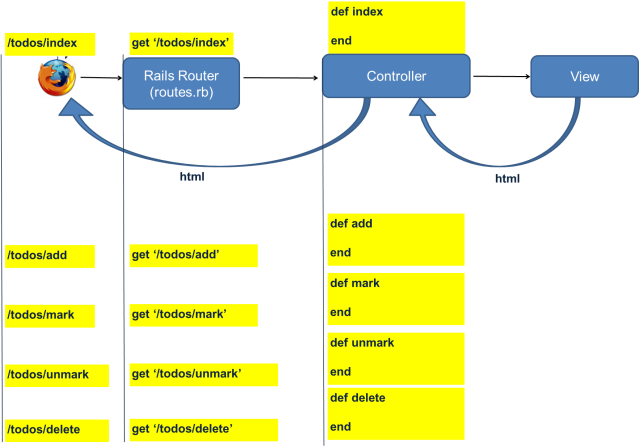
Intro
When you run ‘rails new helloworld’ it creates 41 folder, 41 files and 10 gem dependencies! Below is a default Rails 4.1.6 project contents presented (comments edited for brevity) and demystified.
Simplified Flow
bin/rails > boot.rb > application.rb > environment.rb > server started
Ruby Files
Ignoring backtrace_silencers.rb, inflections.rb and mime_types.rb (empty).
/config/application.rb
Runs boot and loads all gem files. Called by the rails executable.
require File.expand_path(‘../boot’, __FILE__)
require ‘rails/all’
Bundler.require(*Rails.groups)
module HelloWorld class Application < Rails::Application end
end
/config/boot.rb
Sets environment variable to the location of the Gemfile then calls Bundler setup, which uses ENV to find the dependencies.
ENV[‘BUNDLE_GEMFILE’] ||= File.expand_path(‘../../Gemfile’, __FILE__)
require ‘bundler/setup’ if File.exist?(ENV[‘BUNDLE_GEMFILE’])
/config/environment.rb
Generic config file defining the application. Runs all initialiser classes.
require File.expand_path(‘../application’, __FILE__)
Rails.application.initialize!
/config/routes.rb
Map requests to controllers.
Rails.application.routes.draw do
end
/config/environments/development.rb
Overriding /config/application.rb settings when run in development mode.
Rails.application.configure do
# Changes don’t require a server restart
config.cache_classes = false
# Do not eager load code on boot.
config.eager_load = false
# Show full error reports and disable caching.
config.consider_all_requests_local = true
config.action_controller.perform_caching = false
# Don’t care if the mailer can’t send.
config.action_mailer.raise_delivery_errors = false
# Print deprecation notices to the Rails logger.
config.active_support.deprecation = :log
# Raise an error on page load if there are pending migrations.
config.active_record.migration_error = :page_load
# Debug mode disables concatenation and preprocessing of assets.
config.assets.debug = true
# Adds additional error checking when serving assets at runtime.
config.assets.raise_runtime_errors = true
# Raises error for missing translations #
config.action_view.raise_on_missing_translations = true
end
/config/environments/production.rb
Overriding /config/application.rb settings when run in production mode.
Rails.application.configure do
# Code is not reloaded between
requests. config.cache_classes = true
# Load most of Rails and app object in memory for performance
config.eager_load = true
# Full error reports are disabled and caching is turned on.
config.consider_all_requests_local = false
config.action_controller.perform_caching = true
# Disable Rails’s static asset server (Apache or nginx will already do this).
config.serve_static_assets = false
# Compress JavaScripts and CSS.
config.assets.js_compressor = :uglifier
# Do not fallback to assets pipeline if a precompiled asset is missed.
config.assets.compile = false
# Generate digests for assets URLs.
config.assets.digest = true
# Log level not debug to keep file size down.
config.log_level = :info
# Send deprecation notices to registered listeners.
config.active_support.deprecation = :notify
# Use default logging formatter so that PID and timestamp are not suppressed.
config.log_formatter = ::Logger::Formatter.new
# Do not dump schema after migrations.
config.active_record.dump_schema_after_migration = false
end
/config/environments/test.rb
Overriding /config/application.rb settings when running test suites.
Rails.application.configure do
# Code is not reloaded between requests.
config.cache_classes = true
# Do not eager load code on boot.
config.eager_load = false
# Configure static asset server for tests with Cache-Control for performance.
config.serve_static_assets = true
config.static_cache_control = ‘public, max-age=3600'
# Show full error reports and disable caching.
config.consider_all_requests_local = true
config.action_controller.perform_caching = false
# Raise exceptions instead of rendering exception templates.
config.action_dispatch.show_exceptions = false
# Disable request forgery protection in test environment.
config.action_controller.allow_forgery_protection = false
# Tell Action Mailer not to deliver emails to the real world.
config.action_mailer.delivery_method = :test
# Print deprecation notices to the stderr.
config.active_support.deprecation = :stderr
end
/config/initializers/assets.rb
# Version of your assets, change this if you want to expire all your assets.
Rails.application.config.assets.version = ‘1.0'
/config/initializers/cookies_serializer.rb
# Serialise cookies in JSON.
Rails.application.config.action_dispatch.cookies_serializer = :json
/config/initializers/filter_parameter_logging.rb
# Configure sensitive parameters which will be filtered from the log file.
Rails.application.config.filter_parameters += [:password]
/config/initializers/session_store.rb
# Cookie and session name based of app name.
Rails.application.config.session_store :cookie_store, key: ‘_hello-world_session’
/config/initializers/wrap_parameters.rb
Wraps the parameters hash into a nested hash allowing POST requests without having to specify any root elements.
# Enable parameter wrapping for JSON.
ActiveSupport.on_load(:action_controller) do wrap_parameters format: [:json] if respond_to?(:wrap_parameters)
end
YAML Files
/config/database.yml
Define which database, locations and basic settings.
# Default settings
default: &default adapter: sqlite3 pool: 5 timeout: 5000
development: <<: *default database: db/development.sqlite3
test: <<: *default database: db/test.sqlite3
production: <<: *default database: db/production.sqlite3
/config/secrets.yml
Security-related configs such as signed cookie validation. Never push this file to a public Git repository!
development: secret_key_base: randomlygeneratedkeyatleast30characterslong
test: secret_key_base: randomlygeneratedkeyatleast30characterslong
# Read production key from environment (can’t start app if doesn’t exist)
production: secret_key_base: <%= ENV[“SECRET_KEY_BASE”] %>
/config/locales/en.yml
Internationalisation (i18n) properties file.
en: hello: “Hello world”
Other Files
Ignoring .gitignore, Gemfile.lock and README.rdoc.
/config.ru
Rackup file for running the Rack-compliant (adheres to a spec) web server.
require ::File.expand_path(‘../config/environment’, __FILE__)
run Rails.application
/Gemfile
Dependencies for the project. Managed by Bundler.
source ‘https://rubygems.org'
# Rails
gem ‘rails’
# Use sqlite3 as the database for Active Record
gem ‘sqlite3'
# Use SCSS for stylesheets
gem ‘sass-rails’, ‘~> 4.0.3'
# Use Uglifier as compressor for JavaScript assets
gem ‘uglifier’, ‘>= 1.3.0'
# Use CoffeeScript for .js.coffee assets and views
gem ‘coffee-rails’, ‘~> 4.0.0'
# Use jquery as the JavaScript library
gem ‘jquery-rails’
# Turbolinks makes following links in your web application faster.
gem ‘turbolinks’
# Build JSON APIs with ease.
gem ‘jbuilder’, ‘~> 2.0'
# bundle exec rake doc:rails generates the API under doc/api.
gem ‘sdoc’, ‘~> 0.4.0', group: :doc
# Speed up development by keeping your application running in the background.
gem ‘spring’, group: :development
/Rakefile
Load web application when rake is called.
require File.expand_path(‘../config/application’, __FILE__)
Rails.application.load_tasks
/bin/bundle
Bundler gem management executable.
ENV[‘BUNDLE_GEMFILE’] ||= File.expand_path(‘../../Gemfile’, __FILE__)
load Gem.bin_path(‘bundler’, ‘bundle’)
/bin/rails
Main Rails executable.
begin load File.expand_path(“../spring”, __FILE__)
rescue LoadError
end
APP_PATH = File.expand_path(‘../../config/application’, __FILE__)
require_relative ‘../config/boot’
require ‘rails/commands’
/bin/rake
Build tool executable (Ruby equivalent to Make).
begin load File.expand_path(“../spring”, __FILE__)
rescue LoadError
end
require_relative ‘../config/boot’
require ‘rake’
Rake.application.run
/bin/spring
For development, keeps a copy of the running app in the background. Injects code into rails and rake executables.
unless defined?(Spring) require “rubygems” require “bundler”
if match = Bundler.default_lockfile.read.match(/^GEM$.*?^ spring \((.*?)\)$.*?^$/m) ENV[“GEM_PATH”] = ([Bundler.bundle_path.to_s] + Gem.path).join(File::PATH_SEPARATOR) ENV[“GEM_HOME”] = “” Gem.paths = ENV
gem “spring”, match[1] require “spring/binstub” end
end
References